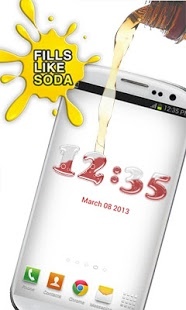My Soda Clock Live Wallpaper 11.0.0
Free Version
Publisher Description
Review:
“With Soda Clock Live Wallpaper, however, it tells you the time and date. It’s also useful because it frees up space on your homescreen. Thus it provides different design opportunities and new ways to create your own Android experience.” --- Android Tapp
http://www.androidtapp.com/soda-clock-live-wallpaper/
Get this one-of-a-kind SODA CLOCK that fills up just like Soda! With Artful background Interactive THEMES and fully Customizable Clock position and size!
**Features**:
* Full customization!
- clock fills up just like Soda! Liquid sways too! Changeable Colours!
- resize clock numbers, and position them anywhere on the screen!
- 10 different colours of digit clock for you to choose!
* Interactive ARTful themes.
- different theme background takes you down memory lane – where were you when you popped your last Soda!
- Touch theme background to discover little surprises!
OR
- use the minimalist themes for no frills emphasis on the Soda Clock!
** Really easy to use settings.
** Stable app, with full customer support.
This is an original production of IEC. Like and follow us on facebook https://www.facebook.com/pages/Interactive-Exchange-Company/
About My Soda Clock Live Wallpaper
My Soda Clock Live Wallpaper is a free app for Android published in the Themes & Wallpaper list of apps, part of Desktop.
The company that develops My Soda Clock Live Wallpaper is Interactive Exchange Company PL. The latest version released by its developer is 11.0.0. This app was rated by 1 users of our site and has an average rating of 5.0.
To install My Soda Clock Live Wallpaper on your Android device, just click the green Continue To App button above to start the installation process. The app is listed on our website since 2014-08-14 and was downloaded 6 times. We have already checked if the download link is safe, however for your own protection we recommend that you scan the downloaded app with your antivirus. Your antivirus may detect the My Soda Clock Live Wallpaper as malware as malware if the download link to iec.livewallpaper.sodaclock.google.iab is broken.
How to install My Soda Clock Live Wallpaper on your Android device:
- Click on the Continue To App button on our website. This will redirect you to Google Play.
- Once the My Soda Clock Live Wallpaper is shown in the Google Play listing of your Android device, you can start its download and installation. Tap on the Install button located below the search bar and to the right of the app icon.
- A pop-up window with the permissions required by My Soda Clock Live Wallpaper will be shown. Click on Accept to continue the process.
- My Soda Clock Live Wallpaper will be downloaded onto your device, displaying a progress. Once the download completes, the installation will start and you'll get a notification after the installation is finished.